Difference between revisions of "Import Location Table Exchange Format"
| Line 1: | Line 1: | ||
[[File:ImageList-99.png|link=|alt=]] | [[File:ImageList-99.png|link=|alt=]] | ||
| − | Import location table exchange format | + | The '''Import location table exchange format''' button opens the corresponding window: |
| − | |||
| − | |||
| Line 9: | Line 7: | ||
| − | In the window, fill in all fields according to the instructions below. | + | In the window, fill in all fields according to the instructions below to import a Location Table. |
'''Database file''' | '''Database file''' | ||
Revision as of 08:20, 8 May 2012
![]()
The Import location table exchange format button opens the corresponding window:
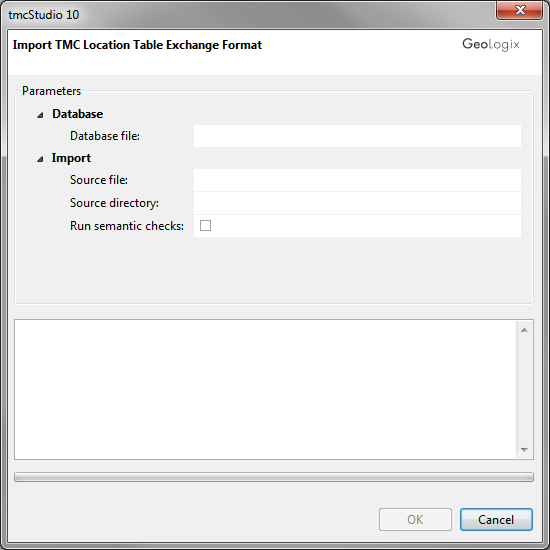
In the window, fill in all fields according to the instructions below to import a Location Table.
Database file