Difference between revisions of "Open Database"
| Line 6: | Line 6: | ||
<br> | <br> | ||
<br> | <br> | ||
| − | + | Choose this function to open an existing tmcStudio database (*.fdb file) from your computer in tmcStudio. | |
| − | + | ||
| − | + | The window '''Open database...''' opens where you can navigate to the desired database. | |
| − | + | ||
| + | |||
[[File:Open-Database_Toolbar.png|link=|alt=]] | [[File:Open-Database_Toolbar.png|link=|alt=]] | ||
<br> | <br> | ||
Revision as of 14:02, 10 May 2012
![]()
Choose this function to open an existing tmcStudio database (*.fdb file) from your computer in tmcStudio.
The window Open database... opens where you can navigate to the desired database.

The function Open Database can be chosen by clicking the button in the Toolbar Main-Data.
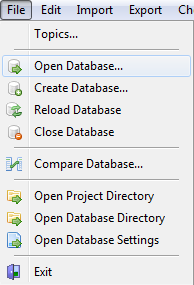
Or the function is chosen by opening first File.