Difference between revisions of "Open Database"
| (32 intermediate revisions by 3 users not shown) | |||
| Line 1: | Line 1: | ||
| − | [[File: | + | |
| − | + | [[:Category:File|'''File''' menu]] → [[file:menu-option_open-db.png|alt=|link=]] | |
| − | + | ||
| − | + | [[:Category:Toolbar Main Database|Toolbar '''Main Database''']] → [[File:ImageList-148.png|link=|alt=]] | |
| − | + | ||
| − | + | ||
| − | + | ---- | |
| − | [[File: | + | {{Warning}} |
| − | + | ||
| − | + | tmcStudio has a database format which differs from former (TMC.Studio or TMC.Editor) versions. Therefore, you will '''not''' be able to open a TMC.Studio or TMC.Editor database in tmcStudio by using the '''Open Database''' function! | |
| − | + | ||
| − | + | Instead proceed as follows: | |
| − | + | ||
| − | [[ | + | :1. Using the former version, export your tables to the Exchange Format. |
| − | + | ::tmcStudio is able to import Exchange files in ANSI or UTF-8 format. If your tables contain special characters, choose the UTF-8 option to make sure those characters are supported. | |
| − | + | :2. In tmcStudio use the [[Import Location Table Exchange Format]] function to create a new database and import the data from the older version into it. | |
| + | |||
| + | |||
| + | Users with a '''Viewer''' access level will have to request a tmcStudio database from their location table owner, as at this level import functions are not available. | ||
| + | |||
| + | ---- | ||
| + | |||
| + | |||
| + | Choose this function to open an existing tmcStudio database from your computer. | ||
| + | This database must be a '''Firebird''' database ('''*.fdb''' file) . | ||
| + | |||
| + | |||
| + | In the window '''Open database...''', choose the location of the database you wish to access: | ||
| + | |||
| + | [[file:window_open-db.png|link=|alt=|450px]] | ||
| + | |||
| + | |||
| + | The subsequent loading and checking of the database to connect may take a moment. | ||
| + | |||
| + | |||
[[Category:Button]] | [[Category:Button]] | ||
[[Category:File]] | [[Category:File]] | ||
| − | [[Category:Toolbar | + | [[Category:Toolbar Main Database]] |
Latest revision as of 15:02, 26 August 2013
![]() Important Advice
Important Advice
tmcStudio has a database format which differs from former (TMC.Studio or TMC.Editor) versions. Therefore, you will not be able to open a TMC.Studio or TMC.Editor database in tmcStudio by using the Open Database function!
Instead proceed as follows:
- 1. Using the former version, export your tables to the Exchange Format.
- tmcStudio is able to import Exchange files in ANSI or UTF-8 format. If your tables contain special characters, choose the UTF-8 option to make sure those characters are supported.
- 2. In tmcStudio use the Import Location Table Exchange Format function to create a new database and import the data from the older version into it.
Users with a Viewer access level will have to request a tmcStudio database from their location table owner, as at this level import functions are not available.
Choose this function to open an existing tmcStudio database from your computer.
This database must be a Firebird database (*.fdb file) .
In the window Open database..., choose the location of the database you wish to access:
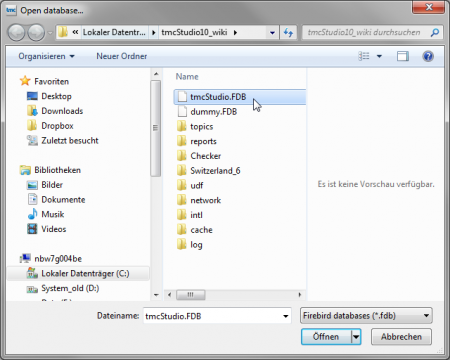
The subsequent loading and checking of the database to connect may take a moment.