Difference between revisions of "Expand Tree"
| (11 intermediate revisions by 2 users not shown) | |||
| Line 1: | Line 1: | ||
| − | [[File:ImageList-6.png|link=|alt=]] | + | [[:Category:Toolbar View|Toolbar '''View''']] → [[File:ImageList-6.png|link=|alt=]] |
| − | + | Clicking this button opens all the files of the [[Data Tree|data tree]] in order to show every available level. | |
| + | |||
| + | If you want to expand the tree to it's full extent in one click, holt CTRL and click the 'Expand Tree' button. | ||
| + | |||
| + | Depending on your project, the tree will have more or fewer levels. | ||
| + | |||
| + | Depending on the amount of data, fully expanding the tree might take a few minutes and might cause the program to temporarily not react. | ||
| + | |||
| + | |||
| + | An expanded data tree: | ||
| + | |||
| + | [[File:ExpandTreeMax.png|link=|alt=]] | ||
| + | |||
| + | |||
| + | The opposite would be to [[Collapse Tree|collapse the tree]] | ||
[[Category:Button]] | [[Category:Button]] | ||
[[Category:Toolbar View]] | [[Category:Toolbar View]] | ||
Latest revision as of 16:34, 3 December 2013
Clicking this button opens all the files of the data tree in order to show every available level.
If you want to expand the tree to it's full extent in one click, holt CTRL and click the 'Expand Tree' button.
Depending on your project, the tree will have more or fewer levels.
Depending on the amount of data, fully expanding the tree might take a few minutes and might cause the program to temporarily not react.
An expanded data tree:
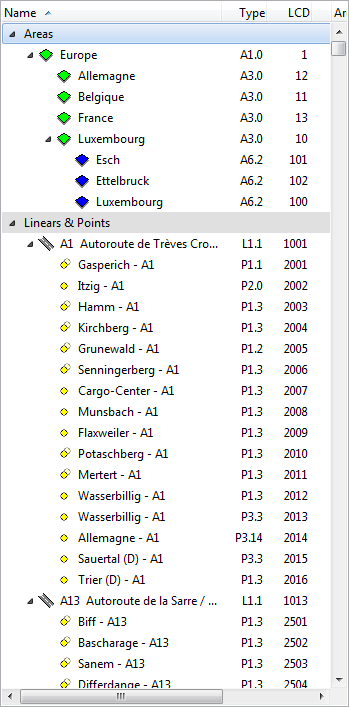
The opposite would be to collapse the tree