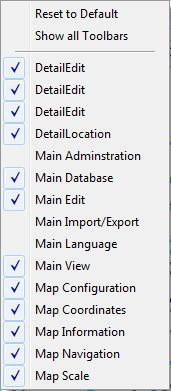Difference between revisions of "Toolbar settings"
(Created page with "In the folder view, the different toolbars can be activated, respectively dectivated. If activated, a tick is shown to their left side. <br> File:ToolbarSettings.png [[Categ...") |
|||
| (4 intermediate revisions by 2 users not shown) | |||
| Line 1: | Line 1: | ||
| − | + | View → Toolbars | |
| − | + | ||
| − | + | From here, various toolbars can be activated or deactivated by clicking on them. | |
| + | A tick is visible to the left of a toolbar, when activated. | ||
| + | |||
| + | |||
[[File:ToolbarSettings.png]] | [[File:ToolbarSettings.png]] | ||
[[Category:View]] | [[Category:View]] | ||