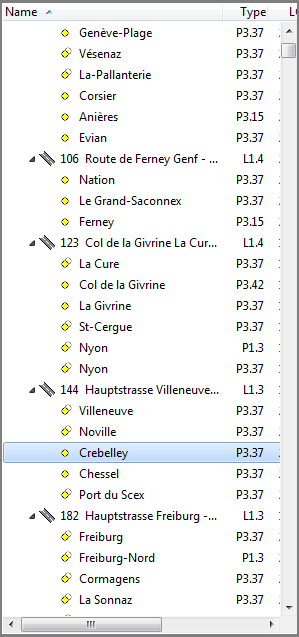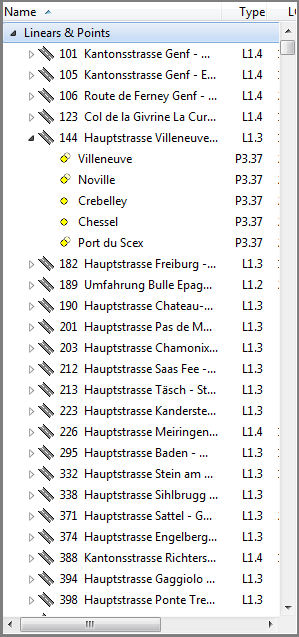Difference between revisions of "Collapse Tree"
| (9 intermediate revisions by the same user not shown) | |||
| Line 1: | Line 1: | ||
| − | [[ | + | [[:Category:Toolbar View|Toolbar '''View''']] → [[File:ImageList-7.png|link=|alt=]] |
| − | |||
| − | |||
| − | |||
| − | |||
| − | [[File: | ||
| − | The opposite would be to [[Expand Tree|expand the tree]]. | + | Clicking this button collapses the [[Data Tree|data tree]] to its minimal size. |
| + | |||
| + | |||
| + | Data tree collapsed to its minimum: | ||
| + | |||
| + | [[File:CollapseTreeMin.png|link=|alt=]] | ||
| + | |||
| + | |||
| + | If you want to collapse the data tree but keep one subgroup open, you can do this by clicking/highliting one of the elements in this subgroup and then collapsing the data tree: | ||
| + | |||
| + | |||
| + | 1) Open tree with 'Crebelley' highlited in group 144 | ||
| + | |||
| + | [[File:Tree open.png]] | ||
| + | |||
| + | |||
| + | 2) Collapsed data tree with group 144 still open | ||
| + | |||
| + | [[File:Tree collapsed; one group open.png]] | ||
| + | |||
| + | |||
| + | The opposite would be to [[Expand Tree|expand the data tree]]. | ||
[[Category:Button]] | [[Category:Button]] | ||
[[Category:Toolbar View]] | [[Category:Toolbar View]] | ||
Latest revision as of 16:35, 3 December 2013
Clicking this button collapses the data tree to its minimal size.
Data tree collapsed to its minimum:
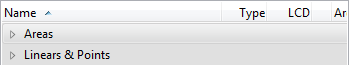
If you want to collapse the data tree but keep one subgroup open, you can do this by clicking/highliting one of the elements in this subgroup and then collapsing the data tree:
1) Open tree with 'Crebelley' highlited in group 144
2) Collapsed data tree with group 144 still open
The opposite would be to expand the data tree.