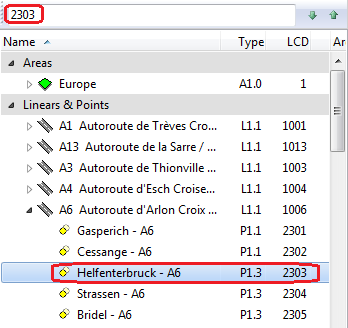Difference between revisions of "Search Tree"
| Line 10: | Line 10: | ||
[[File:SearchTree.png|link=|alt=]][[Category:Button]] | [[File:SearchTree.png|link=|alt=]][[Category:Button]] | ||
| − | [[Category:Toolbar View]] | + | [[Category:Toolbar Main View]] |
[[Category:View]] | [[Category:View]] | ||
Revision as of 15:37, 10 May 2012
To search an area name, a street name or number, type or location number it has to be written in an opened field which is opened by clicking this button.
There is also a keyboard shortcut to search in the tree, which is: Ctrl + F.