Difference between revisions of "Options"
| Line 29: | Line 29: | ||
'''Network Database''' | '''Network Database''' | ||
| − | '''Connection Settings''' | + | → '''Connection Settings''' |
:If you imported the network from a shapefile (see [[Import Network Database From Shapefile]]), all settings will already be made. If not, click '''Connection Settings''' to open the corresponding window and enter the connection details according to the following instructions. | :If you imported the network from a shapefile (see [[Import Network Database From Shapefile]]), all settings will already be made. If not, click '''Connection Settings''' to open the corresponding window and enter the connection details according to the following instructions. | ||
| Line 45: | Line 45: | ||
| − | '''Layer Properties''' | + | → '''Layer Properties''' |
:Opens the window [[Edit Layer Configuration File]] where you can configure the map display of the network layer. | :Opens the window [[Edit Layer Configuration File]] where you can configure the map display of the network layer. | ||
Revision as of 08:46, 10 August 2012
The Options window consists of up to three sections (depending on your access level), where you can manage global settings for tmcEditor:
General
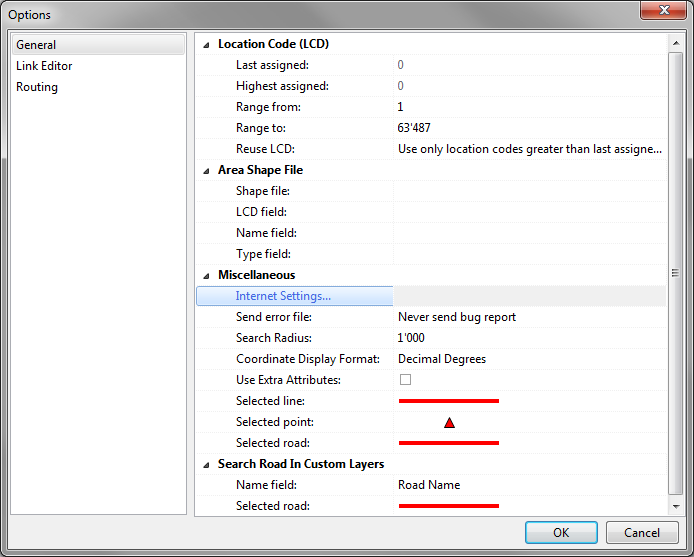
Link Editor
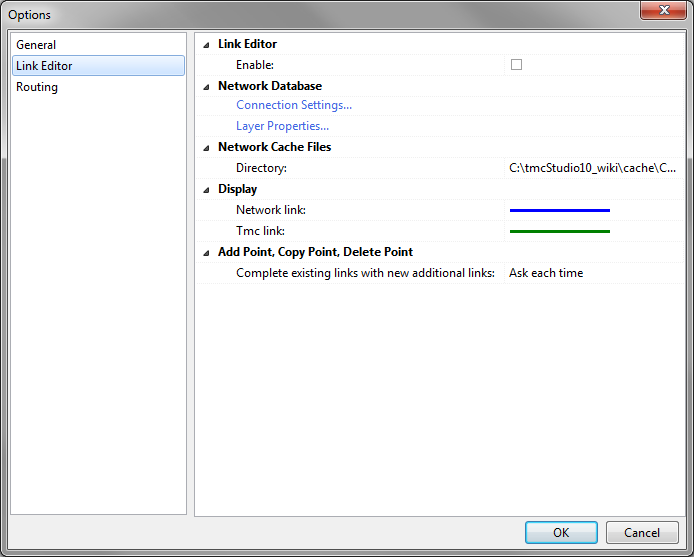
Link Editor → Enable
- When using Link Editor this option should be enabled in order to activate the corresponding buttons and functions.
Network Database
→ Connection Settings
- If you imported the network from a shapefile (see Import Network Database From Shapefile), all settings will already be made. If not, click Connection Settings to open the corresponding window and enter the connection details according to the following instructions.
- Database Type
- Select Firebird (lokal) only!
- Database
- Click on the folder button
 to select the database (file format ist FDB).
to select the database (file format ist FDB).
- Click on the folder button
- User name
- Has to be sysdba.
- Password
- Has to be masterkey.
→ Layer Properties
- Opens the window Edit Layer Configuration File where you can configure the map display of the network layer.
Network Cache Files → Directory
- Click on the folder button
 to define where the cache file will be stored.
to define where the cache file will be stored.
Display → Network link and TMC link
- Configure the map signature of the link lines using the pop-up window.