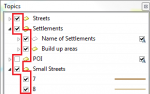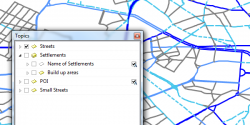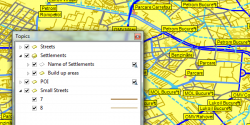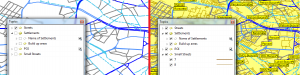Difference between revisions of "Topics Visibility"
| Line 1: | Line 1: | ||
| − | [[File:ImageList-94.png|link=|alt=]] | + | [[:Category:Toolbar Navigation|Toolbar '''Navigation''']] → [[File:ImageList-94.png|link=|alt=]] |
The visibility of the Topics respectively the representation of them on the map can be changed with the function '''Edit visibility of Topics'''. The user can decide by himself how detailled the topics have to be for his goal. | The visibility of the Topics respectively the representation of them on the map can be changed with the function '''Edit visibility of Topics'''. The user can decide by himself how detailled the topics have to be for his goal. | ||
Revision as of 08:43, 26 August 2013
The visibility of the Topics respectively the representation of them on the map can be changed with the function Edit visibility of Topics. The user can decide by himself how detailled the topics have to be for his goal.
When clicking on the button Edit visibility of Topics, the window Topics opens. In front of the topic group which is visible on the map, there is a tick. When there is no tick, this topic or subtopic will not be represented on the map.
To change the topics visibility, all to do is to put a tick in front of the wanted topic if it has to be visible on the map, or to deactivate the visibility by tacking away the tick of this topic.
The following picures show, how to activate the visibility of topics: