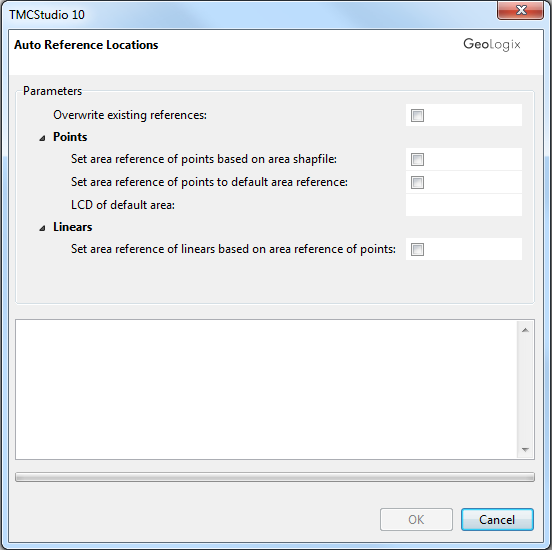Difference between revisions of "Auto Reference Locations"
| Line 13: | Line 13: | ||
:'''Set area of points based on area shapefile''' | :'''Set area of points based on area shapefile''' | ||
| − | :Ticking this box will | + | :Ticking this box will set the area of the points based on the information of the area shapefile. The information of the area shapefile can be found by clicking '''[[Options]]''' [[File:ImageList-1.png|link=|alt=]] |
| − | + | ||
[[Category:Edit]] | [[Category:Edit]] | ||
Revision as of 16:06, 24 September 2013
Edit menu → ![]()
Clicking this button open the following window:
Overwrite existing refrences:
- Ticking this box will cause the program to overwrite any existing refrences with the new refrences defined by this program.
Points
- Set area of points based on area shapefile
- Ticking this box will set the area of the points based on the information of the area shapefile. The information of the area shapefile can be found by clicking Options