Difference between revisions of "Anzeigeeinstellungen bearbeiten"
| Line 1: | Line 1: | ||
| − | [[:Category:Ansicht|'''View''' | + | [[:Category:Menü Ansicht|'''View''' Menü Ansicht]] → [[file:Edit visibility settings.png]] |
[[:Category:Toolbar View|Toolbar '''View''']] → [[File:ImageList-140.png|link=|alt=]] | [[:Category:Toolbar View|Toolbar '''View''']] → [[File:ImageList-140.png|link=|alt=]] | ||
Revision as of 09:45, 10 August 2015
Toolbar View → ![]()
This function allows you to choose what data you whant to see displayed on the map and in the data tree.
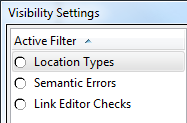
- Location Types
- By ticking the corresponding boxes, various 'Area', 'Linear' and 'Point' elements are included on the map and in the data tree.
- Example which would result in no 'Area' elements, all 'Linear' elements, and 'Ponit' elements P3 to P5 being shown.
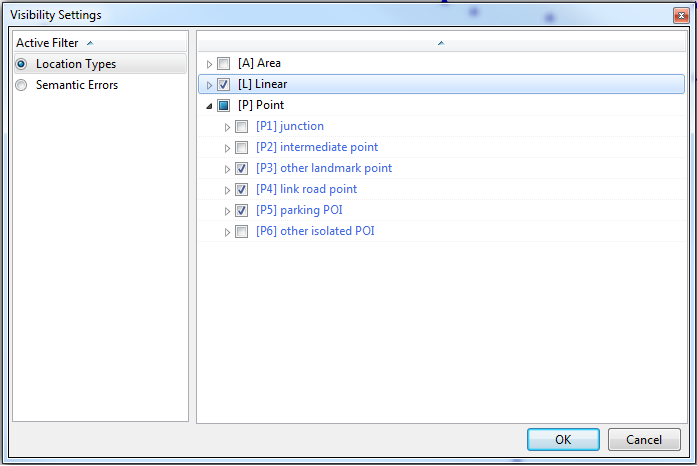
- Semantic Errors
- The window displays all the errors found during the semantic checks. Ticking a box and clicking OK results in the corresponding errors being shown in the tree and on the map.
- Link Editor Checks (Only available in TMC Studio 'Editor')
- The window displays potential errors, generated when editing links. Ticking a box and clicking OK results in the corresponding errors being shown in the tree and on the map.
To deactivate any active filters, press ![]() .
.