Checker
How to make a TMC Check
To make a TMC Check, when opening the file, Import Location Table Exchange Format into new database... has to be chosen.
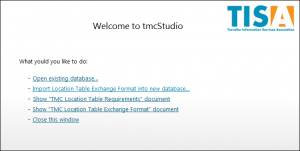
Afterwards a window appears, where in Database file the appropriate file is chosen.
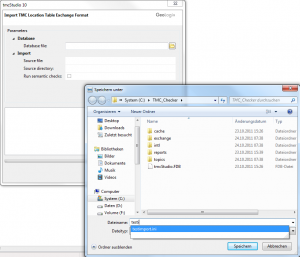
As Source directory the folder Exchange files in Directory is chosen.
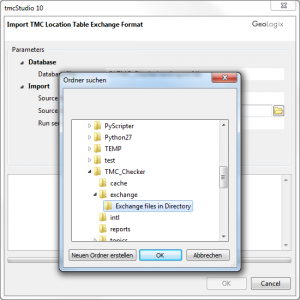
And lastly, the function Run semantic checks has to be activated.
![]()
Now the wanted data are imported, created and checked. This step may take some seconds.

When finished, due to the activation of the semantic check the codes with errors are shown.
To see them directly, Show Only Checks Containing Errors can be clicked.
![]()
The errors found in the Structural Checks, are visible when opening Checks\Structural Checks. Again, they are directly shown when activating the filter.
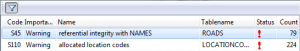
For exporting the information, the most suitable way is to do it by a Combined Report.
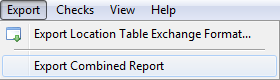
The file is saved as an Excel workbooks (*.xls) in the appropriate folder.
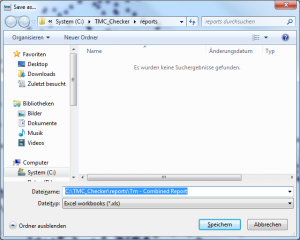
When clicking save, the excel file will automatically be opened. It show the different errors found while checking the TMC.
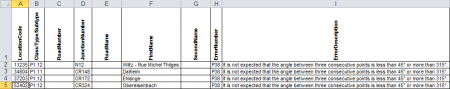
![]()