New group
![]() → Topics
→ Topics
With this function, a new topic group can be added. Such a group enables a hierarchical structuring of the topic group and does not contain further datas itself. Different street types as Streets respectively Small Streets or Settlements are some of these possibilities:
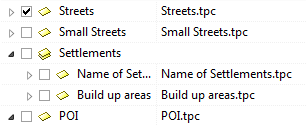
As visible in the picture shown above, it's possible to create sub-groups (which are groups, assigned to another group). There are two possibilities to achieve this. The group, to which one the sub-group will be assigned is selected before clicking the button. Or: the sub-group is moved into the group to which one it's assigned, this can be done by "Drag and Drop" (hold the left mouse button) and holding at the same time the Shift key and moving now the selected items to the wanted group.
File:Drag.png  File:Drop.png
File:Drop.png
If a group is wrongly moved to an other one, it can be removed by "Drag and Drop" or it can be moved back to the highest hierarchical level by clicking the button Move current item to top level ![]()
![]() Important Advice
Important Advice
- The structuring by groups or sub-groups can have some impact on the possibilities of how the topic groups can be found and activated respectively deactivated by the user.
- If there is a big number of topic groups it's advisable to structure it and giving it a clear layout.
- A too excessive structuring can have a confusing impact on the user though. The best is, to find a compromise in the middle of the two poles.
- It's advisable to give clear and simple names to the topic groups as to make it possible for all the users to find the wanted datas without bigger problems.
- Logo-Users can give a feedback about what concerns the topic groups to enable a continously adjustment of the structuring and the naming corresponding to the user's needs.