Difference between revisions of "Add Road"
| Line 1: | Line 1: | ||
| + | [[:Category:Edit|'''Edit''']] → [[file:AddRoad.png]] | ||
| + | |||
[[:Category:Toolbar Edit|Toolbar '''Edit''']] → [[File:ImageList-119.png|link=|alt=]] | [[:Category:Toolbar Edit|Toolbar '''Edit''']] → [[File:ImageList-119.png|link=|alt=]] | ||
Revision as of 13:44, 21 August 2013
Edit → ![]()
Clicking this button will make a new road appear at the bottom of the list in the data tree.
The new road's name will always be "New Road". The user has to change the name manually.
Linear Subtype, Road Number, Road Name, First Name and Second Name are all changed in General by double clicking on the space to the right of the corresponding title.
The Linear Subtype can be chosen from a dropdown list.
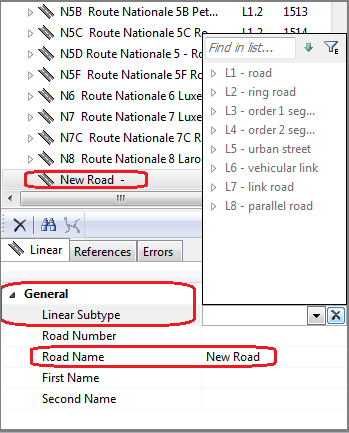
To identify what points on the map belong to the added road, several points are added.