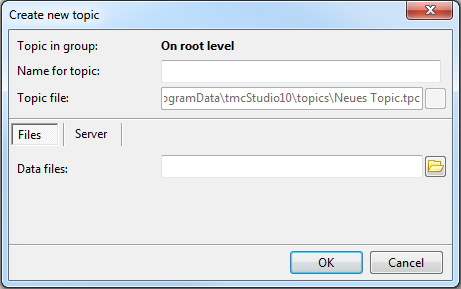Difference between revisions of "New topic file"
| Line 1: | Line 1: | ||
| − | [[Topics]] → [[File:CreateNewTopicFile.png]] | + | '''[[Topics]]''' → [[File:CreateNewTopicFile.png]] |
| − | |||
| + | This button is ussed to add new topics to your topic list. | ||
| + | [[File:CreateNewTopicWindow.png]] | ||
Revision as of 12:20, 28 August 2013
Topics → ![]()
This button is ussed to add new topics to your topic list.
To add new topics, you need to click the button create new topic file for topic
Give the topic a name. It will appear in the 'Topics' list under this name.
Now it depends if your topics are stored on your local or an external server:
- Local: Click on 'Files'. Then click on the folder icon on the right hand side of the window. Now search your directories for the required file. Once you have added the file click 'OK'. This will bring you back to the ?Topics main window.
- External: If you wish to optain data from an external server, make sure that you are connected to it. To connect/manage your external servers click 'Manage GIS Servers'
 .
.