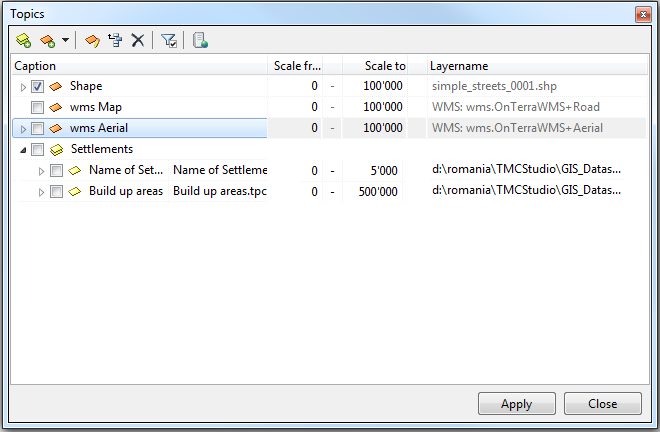Topics
File menu → ![]()
Use this window to edit any settings concerning topics.
Process
- If you want to add a new topic follow the steps described here: Create new topic file for topic
- Visibility: 'Scale from/to' allow you to set an interval in which the topics are visible on the map. The topic is visible between the zoom scales entered in 'from' (smaller scale) and 'to' (larger scale).
- This should help prevent the program running slowly when zooming out very far. The icon on the left of the topic's name is coloured if you are within the set visible range and grey if you are beyond it.
Buttons and their functions
This functions allows you to create groups and subgroups for your topics.
![]() Delete current item (including subitems)
Delete current item (including subitems)
This button deletes the entry currently selected in the list. The topic's file itself is no deleted when using this button. Just the link is removed.
![]() Only selected
Only selected
Use this button to hide all non-selected topics in the list. Clicking the button again will reveal all available topics.
![]() Add and remove WMS, SDE and PostGIS Server
Add and remove WMS, SDE and PostGIS Server
This button opens the window 'Manage GIS Servers'. From here you can add, configure, test or remove data and map servers.